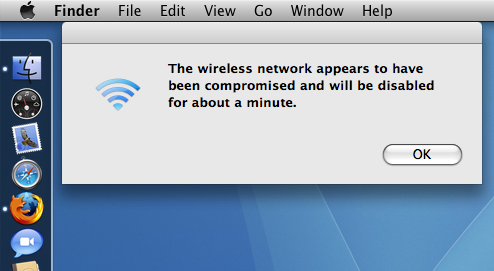
Why does this happen? There is one thing I absolutely hate about Mac OS X (both Leopard and Tiger). Every now and then I get this random message that says, “The wireless network appears to have been compromised and will be disabled for about a minute.” I get this alert box in the picture, then my WiFi on my Macbook Pro (MBP) stops working. The router doesn’t get disabled because my xbox and desktop still work over WiFi. The MBP just won’t connect back to my Buffalo WHR-G125 router that is running DD-WRT.
Let’s say my wireless network has been compromised, which it hasn’t, how the hell would disabling the wireless on my MBP help? How can I be sure that it hasn’t been compromised? First, I have checked the connection logs on the web interface of my router, nothing but my laptop, xbox, and desktop. Second, I am using WPA2 security, which would take much more time/effort to crack than using the other open routers in my apartment complex. Ironically, I think using WPA2 is actually the problem. Apple needs to add some way to disable this “security” feature because I don’t care if my router was compromised because I still want to use it!
UPDATE: VMware Fusion might cause this problem (see forum), not sure if this will fix my problem because I used to use Parallels Desktop and saw the error. Maybe a bridged virtual network adapter causes the problem.
