Make sure to bring your iPod, microphone, and USB cable. Then plug into side of Dell monitor.
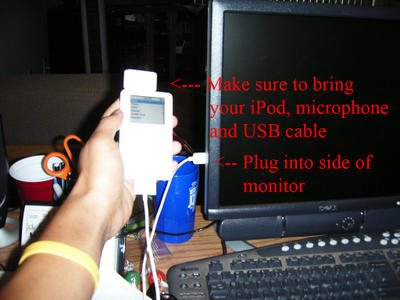
1. Before you come to lab make sure to “Enable disk use.”
a) Open iTunes
b) Edit->Preferences

c) Click on iPod tab
d) If you have “Manually manage” then disk use is already enabled and should be greyed out like below or if you have “Automatically update” then check “enable disk use.”

2. Open My Computer -> Open iPod –> Open Recordings
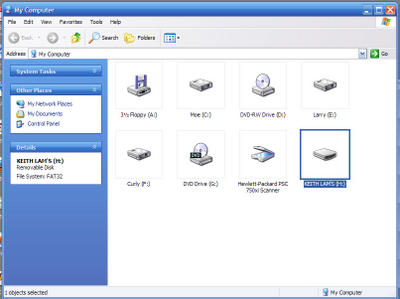
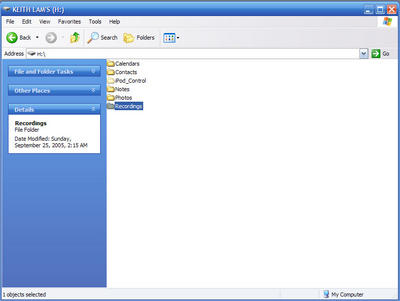
3. Drag and drop the .wav files onto the desktop.
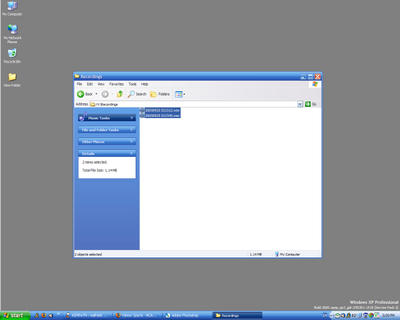
The thoughts of Keith Lam.
