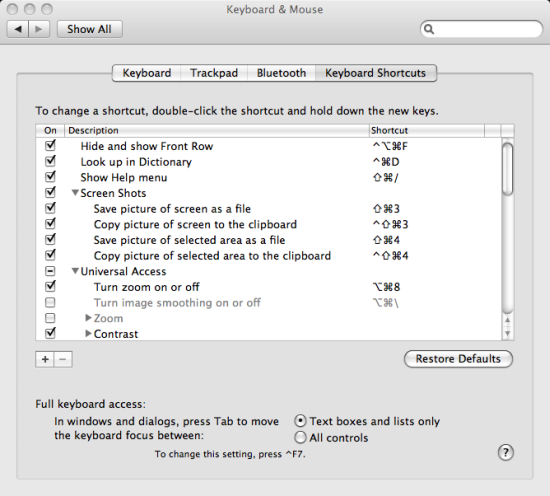Heavy keyboard users who are new to OS X are used to being able to tab to select drop downs and check boxes on web forms. By default OS X will only tab focus between text boxes and lists. To enable all controls, just go to System Preferences –> Keyboard & Mouse –> Keyboard Shortcuts –> and Check All Controls at the bottom